   | Welcome to the Notary Talk General Discussion Forum. Before posting, please read the 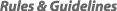 |
| You are replying to this message: | | |
Posted by  Yoli/CA on 5/23/20 10:16am Yoli/CA on 5/23/20 10:16am
I usually don't work with Timios 'cause of their low fees. However, this morning I accepted a single doc signing, my town for an adequate fee. I read the instructions with the confirmation and see in big read letters all caps:
"**AS A REMINDER, THE WORD NOTARY PUBLIC MUST BE WRITTEN OUT AFTER THE NAME ON USA PATRIOT ACT FORM, NO EXCEPTIONS**"
That's not allowed in California. From the California Notary Handbook:
"A NOTARY PUBLIC SHALL NOT USE THE OFFICIAL SEAL OR THE TITLE NOTARY
PUBLIC FOR ANY PURPOSE OTHER THAN THE RENDERING OF NOTARIAL
SERVICE. (Government Code section 8207)"
http://notary.cdn.sos.ca.gov/forms/notary-handbook-2020.pdf -- page 7, under Notary Public Seal
This is not an issue for this particular assignment as that form is not included for this single document signing. However, I did email the person who sent me the doc and gave her all the above information and advised I always print in "Signing Agent" for the title on that form with never a problem. She immediately called me and said they do a lot of work in California and all the other California notaries have no problem in following their instructions and using the title "Notary Public" in the form. I informed her that's on those other notaries. I will not do it and maybe it's a good thing I haven't accepted any of their other signings. She said I don't have to worry about it in this case as that form is not included.
Wonder if they'll keep me in their database ... ?? 
|
|

