   | Welcome to the Notary Talk General Discussion Forum. Before posting, please read the 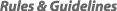 |
| You are replying to this message: | | |
Posted by Luckydog on 4/22/19 8:33pm
What do you have your Printing Preference > Print Settings set to? Is it Graphics or Text? 600 DPI?
Both mine are set default to "graphics" 600 DPI however my new printer was leaving toner, didn't matter which drum or toner was switched out , where as the older MFC was fine with either and is perfect pages.(they use the same drum and toner) I set the new Brother leaving toner marks to "text" and my test page seemed to be clear, no toner residue unlike with the "graphics" setting. I went and changed the older MFC to the same "Text" and cannot see a difference from what it was before.
I am just curious what you have yours set at. Will "text" save more toner than "graphics" mode?
Models MFC-L5800 DW and HL-6200DW TIA
|
|

