   | Welcome to the Notary Talk General Discussion Forum. Before posting, please read the 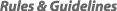 |
| You are replying to this message: | | |
Posted by  Linda_in_IN on 6/22/18 11:17pm Linda_in_IN on 6/22/18 11:17pm
Diann
Per MI Act 238 of 2003, you either have to hand write the information in, filling in the blanks as on the ack/jurat OR you can use a stamp provided the stamp contains the following information:
55.287 Signature of notary public; statements; stamp, seal, or electronic process; effect of
illegible statement.
(a) The name of the notary public exactly as it appears on his or her application for commission as a notary
public.
(b) The statement: "Notary public, State of Michigan, County of __________.".
(c) The statement: "My commission expires __________.".
(d) If performing a notarial act in a county other than the county of commission, the statement: "Acting in
the County of __________.".
(e) The date the notarial act was performed.
(3) A notary public may use a stamp, seal, or electronic process that contains all of the information
required by subsection (2). However, the stamp, seal, or electronic process shall not be used in a manner that
renders anything illegible on the record being notarized. An embosser alone or any other method that cannot
be reproduced shall not be used.
If you don't already have one, you might want to print out a copy of the Public Act in its entirety for reference. I used to keep a copy with me in my briefcase in case I was ever questioned about what a Michigan notary can and can't do. The link for PA238 is http://www.legislature.mi.gov/(S(ebmpelr5tswrkinpu1yecp55))/documents/mcl/pdf/mcl-Act-238-of-2003.pdf |
|

