   | Welcome to the Notary Talk General Discussion Forum. Before posting, please read the 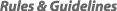 |
| You are replying to this message: | | |
Posted by  VT_Syrup on 9/17/18 10:48am VT_Syrup on 9/17/18 10:48am
Here's some details; a concrete example might make it clearer. This is for a Samsung Android phone. Your carrier might or might not support hotspots.
1. Go into Settings.
2. Go into MOBILE HOTSPOT AND TETHERING
3. Mobile Hotspot is probably off, turn it on by touching the "switch" at the right end of the line.
4. Say OK to any messages.
5. Touch Moble Hotspot.
6. The name of the network created by your phone is displayed, something like "Verizon-SM-G950U-CEF1"
7. The password is displayed.
8. On your computer, click on the icon that looks like 1/4 of a pattern of ripples in a pond, in the lower right of the screen (Windows 10).
9. In the list that appears, locate the name from step 6 and connect to it. |
|

