   | Welcome to the Notary Talk General Discussion Forum. Before posting, please read the 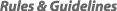 |
| You are replying to this message: | | |
Posted by  Scriba/NM on 4/9/19 6:04pm Scriba/NM on 4/9/19 6:04pm
You have probably the worst combination of items that one could have. It's a wonder anything works. First of all, Adobe DC (highly touted by Adobe anyway) was a mess (IMO) and as a result, I quit using it and went back (reverted) to an earlier version. I believe that DC itself causes problems when added into a software/hardware recipe such as yours.
The Macbook working with the HP can be problematic in itself, however, you are using an Apple software printer driver, and that usually works okay with an HP printer.......but not always (I know, that isn't helpful). Then there's Mojave- Are you using MacOS 10.14? It has bugs they're trying to work out, especially with apps, and that could be your problem area. When you mix all of this together, it forms a puzzle that can be unsolvable, unfortunately. Personally, I would get rid of the whole conglomeration, and start afresh, but that again is just me.
So, my suggestion at this point, is to just revert to an earlier version of Adobe Reader. Personally I find that Adobe Reader 10 (aka "X") was the friendliest, no matter what Adobe says. They create, but we use. Try that and find out if this works better, and it could really )hopefully) solve your problem.
|
|

