   | Welcome to the Notary Talk General Discussion Forum. Before posting, please read the 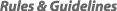 |
| You are replying to this message: | | |
Posted by MikeC/TX on 6/5/21 12:04am
You've got a bunch of options available to you:
1) Use Google Maps to plot out your route and print a hard copy. Good luck checking the maps while you're in traffic...
2) Use Google Maps on your cell phone. Be aware that this will suck the life out of your battery, so you really need a charger for the car. Plus you have to keep taking your eyes off the road to read the map.
3) Use Waze on your cellphone. Same as #2, slightly more accurate, but almost impossible to turn off while you're driving. Yes, I know I've reached my destination, so please shut up! Whoever designed this thing decided that the MOST important thing you could ever do with your phone is getting directions...
4) Buy a Garmin. Not as sexy as the phone apps, but this puppy sits on your dashboard and is easy to read quickly without endangering your life by taking your eyes off the road for more than a second. It does not offer real-time updates - you have to update the device manually every 6 months or so (depending on where you live and what highway construction is like) by downloading new maps, but overall it does a pretty good job.
Whatever method you choose to use, do not follow it blindly. Be aware of where it's directing you. I posted a message in Leisure recently about how my Garmin once directed me to do a Thelma and Louise off a thirty-foot cliff... |
|

