   | Welcome to the Notary Talk General Discussion Forum. Before posting, please read the 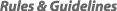 |
| You are replying to this message: | | |
Posted by  Yoli/CA on 4/13/21 9:17am Yoli/CA on 4/13/21 9:17am
Had an email yesterday from a TC I work with often. According to TC, Placer County recorder (I'm in Placer County) rejected a Grant Deed signed 12/24/2020 because the word "Trustee" was not included in Acknowledgment. It was signed with that capacity. However, my certificate only showed the signer's name and not the designation. TC was asking me to get this corrected.
My response to them was:
"A California notary public is not allowed to certify capacity (i.e. trustee). Please refer to California Notary Handbook page 13 (Acknowledgment):
ďA notary public may complete a certificate of acknowledgment required in another state or jurisdiction of the United States on documents to be fled in that other state or jurisdiction, provided the form does not require the notary public to determine or certify that the signer holds a particular representative capacity or to make other determinations and certifications not allowed by California law.Ē
http://notary.cdn.sos.ca.gov/forms/notary-handbook-2021.pdf
Perhaps Placer County Recorderís Office may wish to contact the Secretary of State for confirmation of the above? If I am incorrect in this matter, I will gladly correct my error. Please keep me advised."
TC response: "I have reached out to out closing team to see how we should proceed."
I've always omitted "trustee" from my certs. Never been an issue ... 'til now. Should I just let TC handle this or would you contact county recorder's office and try to set them straight? What would you do?
|
|

