   | Welcome to the Notary Talk General Discussion Forum. Before posting, please read the 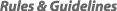 |
| You are replying to this message: | | |
Posted by Clem/CA on 9/17/20 9:43pm
I have two Printers same make same model.. one curled the paper one did not, I found adjusting the fuser temp worked for me...
Paper curl is caused by excess humidity in the paper. When paper passes through the fuser, the combination of heat and pressure required to bond toner to the paper also causes curling because of excess moisture in the paper. All laser printer are susceptible to this.
Move the paper to a dry environment and keep it sealed until you need to use it. Always store your paper in a humidity-controlled environment and donít unwrap the reams until youíre ready to put the paper in the printer. Paper has a tendency to absorb moisture from its surroundings, so be sure that the paper is not stored close to air conditioning vents. Much of the time, this simple change will resolve the issue.
If moving the paper doesnít help and you have a laser printer or laser copier, try changing the fuser mode to lower the fuser temperature. Fuser rollers degrade over time, resulting in the fuser being too hot and the paper curling. Some laser printers, especially HP brand, give the user the ability to adjust this setting. Youíll need to consult the user manual for your machine to see if it offers this option. If it doesnít, you may need to have the printer professionally serviced and if the rollers have degraded, they made need to be replaced.
|
|

